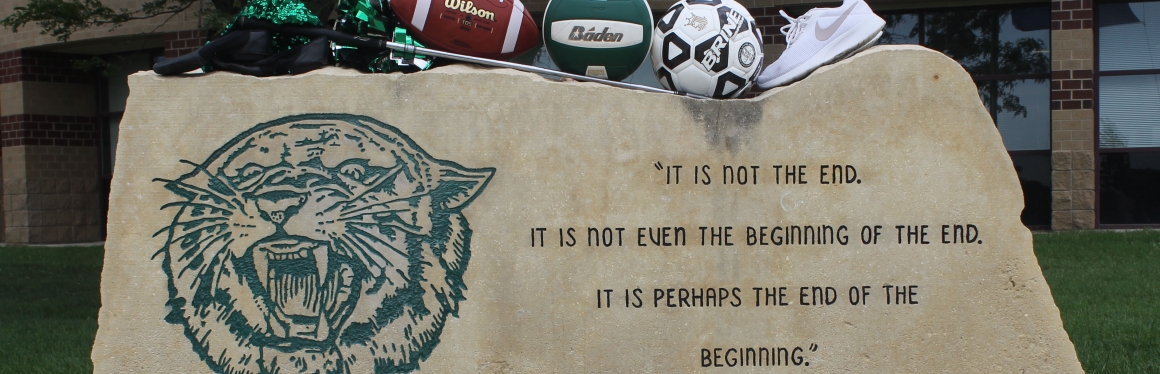Athletics: Streaming Services Changing
Mulvane High School has changed its home games' live streaming service this year from NFHS to Hudl TV. Below are some FAQ about the new streaming options.
Q. How do we view live streams?
A. There are a few ways to view live streams.
- Hudl TV website: https://fan.hudl.com/mulvane_wildcats
- On this page, you can see recent highlights, browse teams, view stream schedules, and see the live and upcoming streams.
- Team1Sports App
- The Team1Sports app is supported on the following platforms: Roku, Amazon Fire TV, Apple TV, or Android TV as well as iPhone/iPad/Android.
- Inside the App, you select "High School" at the top, then select "Kansas" as the state. You can look for Mulvane streams in the top "Live/Upcoming" list or scroll down and click on the Schools section, then scroll down to Mulvane or type Mulvane in the search bar.
- You can also click on the "Live" icon at the bottom and scroll to see any upcoming Mulvane streams.
Q. Do we have to Pay for live streams or the App?
A. No. Currently, all Mulvane streams will be free of charge to all users and the App is free to download.
Q. Do you stream away games?
A. No. We will not be streaming away games and will be reliant on the hosting schools streaming capabilities.
Q. What sports will you be streaming?
A. The Hudl Cameras are installed in the MHS Main Gym, Aux Gym, and the football field, so events in those locations are available for streaming.