Skyward Family Access Application Page
Skyward Family Access
Application Page
To create a new Family Access account, fill in the information below; print and sign the copy then take or mail the signed copy to a school in the District that has your student enrolled. You will receive an E-mail confirmation upon activation of your account with your login ID and Password. If you have any question please contact the Mulvane Technology office at lpierce@usd263.org or call 777-1102, extension 5216.
|
|
||||||||||||||||||||||||||||||||||||||||
After you've filled in the form PRINT and then SIGN.
Parent Signature
(Required):__________________________________________________
Building Principal Signature
(Required):__________________________________________________
Your Application Can't Be Completed Without A Signed Copy on File.